TRANSFORM helps cities reach the EU energy 2020 targets within their social, economical and environmental context. Each city participating in TRANSFORM has a different context and is in a different stage of implementing their energy strategy.
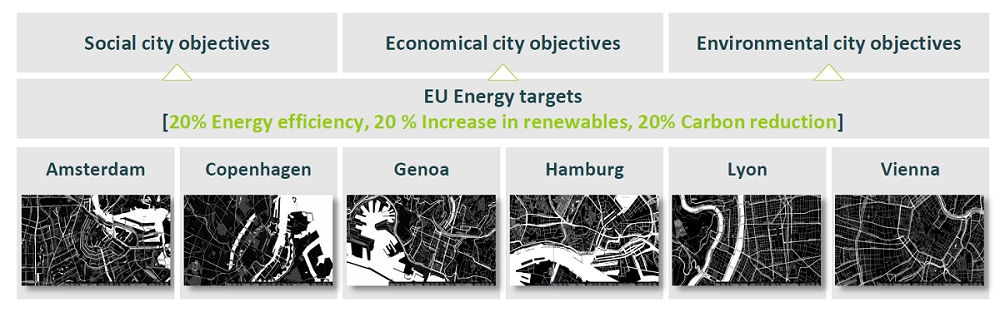
TRANSFORM focuses on bringing strategies to implementation
TRANSFORM provides an integrated and focused approach to capturing and promoting synergies and to bringing strategies to implementation.
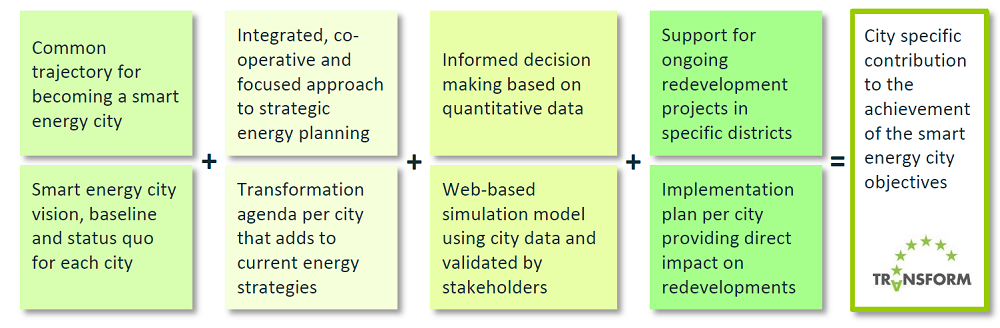
Transform develops The Decision Support tool
One of the tools that TRANSFORM develops is the Decision Support Tool. The quantitative decision support tool simulates outcomes of measures on energy and socio-economic-environmental objectives and thus supports decision-making processes within the city’s context.
The decision support tool helps in identifying opportunities, defining and allocating measures and determining potential impacts in order to help different stakeholders in making fact-based decisions.
The tool is open for use by city municipalities together with key stakeholders. The interactions between measures are modelled so that each stakeholder can see how their own strategy affects choices of others. This insight leads to better coordination of strategies.
The Decision Support Tool consists of five steps (1/2)
Step 1: Analyze city context
To determine the impact of a portfolio of measures, detailed location (geography) specific city data is required in a standardized format.
- Gathering all available data which is harmonized and placed into the data architecture, selecting the city to be explored and loading of data into the web interface.
- Getting an understanding of different opportunities in the city by running variable, data queries on different geographic levels and across different assets.
Step 2: Set scenarios and targets
Assumption based scenarios and KPI target-setting help establishing boundaries and the scope of analysis.
- Loading existing scenario’s (e.g. European averages) or creating custom scenarios by setting assumptions for population growth, economic growth, market energy prices etc.
- Setting performance targets in terms of 2020 EU energy targets.
- Identifying individual constraints and success indicators for all stakeholders (including costs, budgets, and non-energy targets).
Step 3: Define measures
Defining specific measures in a measure editor facilitates definition of impact of each individual measure on the selected KPIs.
- Creating a measure in measure editor.
- Identifying what enabling factors need to be in place to implement the measure.
- Defining and setting boundary conditions and breaking points.
Step 4: Allocate measures
Allocation of measures places measures in selected areas or to selected assets, and provides the time from when they are effective.
- Selecting an (enabling) measure from the list of possible measures and selecting the area or assets which the measures should be applied to.
- Setting the start of implementation time and the time when the measure will be fully effective.
- Reviewing the required effort per stakeholder.
Step 5: Determine output
The impact of measures on KPIs within different scenarios can be analyzed and compared to the targets to determine the gap.
- View the impact of a portfolio of measures (within specific scenarios) on KPIs in time.
- Analyze the outcomes of the simulation runs and determine the gap between targets and simulation outcomes per KPI.
- Identify additional actions to close these gaps and find the optimal combination of measures.
More information?
Joost Brinkman, Lead Sustainability Services NL , Accenture
Joost.brinkman@accenture.com
Ronald van Warmerdam, Project coordinator, City of Amsterdam
RvWarmerdam@pmb.amsterdam.nl
Ivo Wenzler, Simulation Expert, Accenture
Ivo.wenzler@accenture.com
Judith Hurkx, Project Consultant, Accenture
j.hurkx@accenture.com
